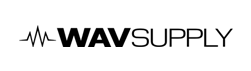How will I receive my kit(s) after purchase
Through our direct delivery system, all customers will be provided with downloads instantly after checking out.
Please check your email inbox for links, as well as Spam folders.
Most kits are sent as a .zip file, however some of our older kits are packaged as .rar files. You can use a free program called Winrar to open these kits. You can download this for free at rarlab.com
Are MIDI & Loop Kits Royalty Free?
MIDI & Loop Kits are Royalty Free for selling beats which contain the MIDI / Loop files. This includes Leases and Exclusives online.
As for placements with major artists and or major labels, all samples/files must be cleared with the owner of said file / WavSupply before seeking profit.
All files put out in kits are 100% owned by the creator and they may set certain restrictions that may be viewed in their product descriptions.
What is the refund policy?
All purchases are final and no refunds may be issued under any circumstances. By purchasing, you are agreeing to these terms.
The reason we cannot provide refunds is because once a digital good has been sent, it cannot be revoked.
If a product is not functioning correctly, please reach out to us at wavsupply@gmail.com or via our contact page.
What payment methods do you accept?
WavSupply accepts all major credit cards / debit cards via PayPal*.
VISA, Mastercard, American Express, etc.
*You do not need to have a PayPal account to be able to checkout
What if I didn't receive my order?
If for some reason a technical error occurs and you do not receive your kit after your purchase, contact wavsupply@gmail.com with proof of purchase, Order #, and kits missing.
Our products are all digital & sent via email. You should receive an email containing your download links.
How can I sell my kit on WavSupply?
WavSupply is fully open to helping other producers out. With that being said, we are not currently accepting kit submissions at this time.
How Many Sounds Come in a Kit?
Kit volume varies by kit style, and what the kit creator decides to include. Below is an average chart on how many sounds you can expect per kit.
- MIDI Kit: 50-100+
- Drum Kit: 100+
- Loop Kit: 40-100+
- One Shot Kit: 50+
- Sample Pack: 20+ Samples (100+ individual stems overall)
- VST Expansion Banks: 50+ Patches
- Gross Beat Bank: 36+
Do I Need To Clear The Samples From These Kits?
The creator of each individual kit is entitled to a royalty/performance split percentage if the beat gets placed with a major artist and/or major label. As for producers uploading beats using the sounds, the credit is not mandatory unless stated in kit description.
How to install Omnisphere Banks.
We do not use the .omnisphere file for installing our banks.
Mac & PC Instructions
Open Omnisphere, go to Utility and click “save patch as” this will open up where your kits are suppose to go. Take note of the location (99% of the problems people have is they have 2 separate STEAM folders, this technique tells you the correct one to use.)
Navigate to the folder, drag the kit folder into this location. (It should be something like Steam > Omnisphere > Settings Library > Patches > USER
Do not make a new folder or put it inside My Category, it should go straight into the USER folder.
Refresh the library after installing the banks, once it’s done refreshing the kit will show up in the drop down called “user” or “sharing” depending on what version you have of Omnisphere
Then reopen Omnisphere and go to the dropdown in the top left, go to the USER tab.
If you still cannot get your Omnisphere bank to install correctly please reach out to wavsupply@gmail.com or use our contact page.